irssi + IM + screen 這樣跑起來一定超屌 :D
問了一下朋友, 先找到了centericq, 不過這不是很好用
我設定了很久, 可以看中文, 可是好像他沒有處理input 的中文, 所以打不出中文來
google一下好像說要拿source 來改, 麻煩, 有時間在看看..先找找看有沒有別的軟體..
後來找到bitlbee, 這個就有趣了...
bitlbee 把 IRC 跟 IM 結合在一起
簡單的說, bitlbee 在電腦上架一個irc server (不過跟standard 的 irc server不太一樣)
把 IM server 傳來的訊息translate 成 irc 的樣子
也就是說可以用irssi 上 Yahoo, MSN messenger ! (ICQ, AOL 也可以啦..不過我沒有用)
這真是太有趣了..看到介紹二話不說趕快來裝裝看
apt-get install bitlbee裝玩以後
sudo vim /etc/bitlbee/bitlbee.conf把裡面的
DaemonInterface = 127.0.0.1接下來打開bitlbee, 並指定目錄讓bitlbee可以存config (不然會沒辦法save, 權限問題)
DaemonPort = xxxx (XD)
mkdir /home/haha/.bitlbee這樣就可以連上去囉!
bitlbee -D -d /home/haha/.bitlbee
打開irssi
/network add IM連上以後會自動幫你加入到一個&bitlbee 的 chatroom
/server add -auto -network IM 127.0.0.1 [port]
/connect IM
進入以後
register [pwd]
identify [pwd]
account add Yahoo [id] [pwd]
account add MSN [id] [pwd]
set charset UTF-8 // 才能正確輸入中文
set auto_connect on
account on 0
account on 1
這樣就連上去囉!
要怎麼傳訊息呢? It's VERY easy
直接打
[nick]: [message]That's it
當然要用/query [nick] 也是可以的喔!
設定Alias 可以用rename xxx xxx
其他請自行看 help 囉 :p
你說, 這是不是一個神奇的東西呢?
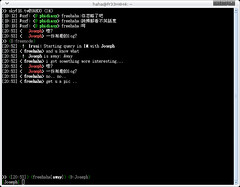
-------------------Update June 30th 2008 ----------------------
最近有些人有裝好以後有
Warning: Unable to read configuration file `/etc/bitlbee/bitlbee.conf'.的訊息, 好像在Feisty 還是 Hardy 之後, bitlbee.conf 會預設為 -rw-r----- .一般使用者是不能存取的, 改一下權限就可以:
sudo chmod o+r /etc/bitlbee/bitlbee.conf
enjoy .


沒有留言:
張貼留言